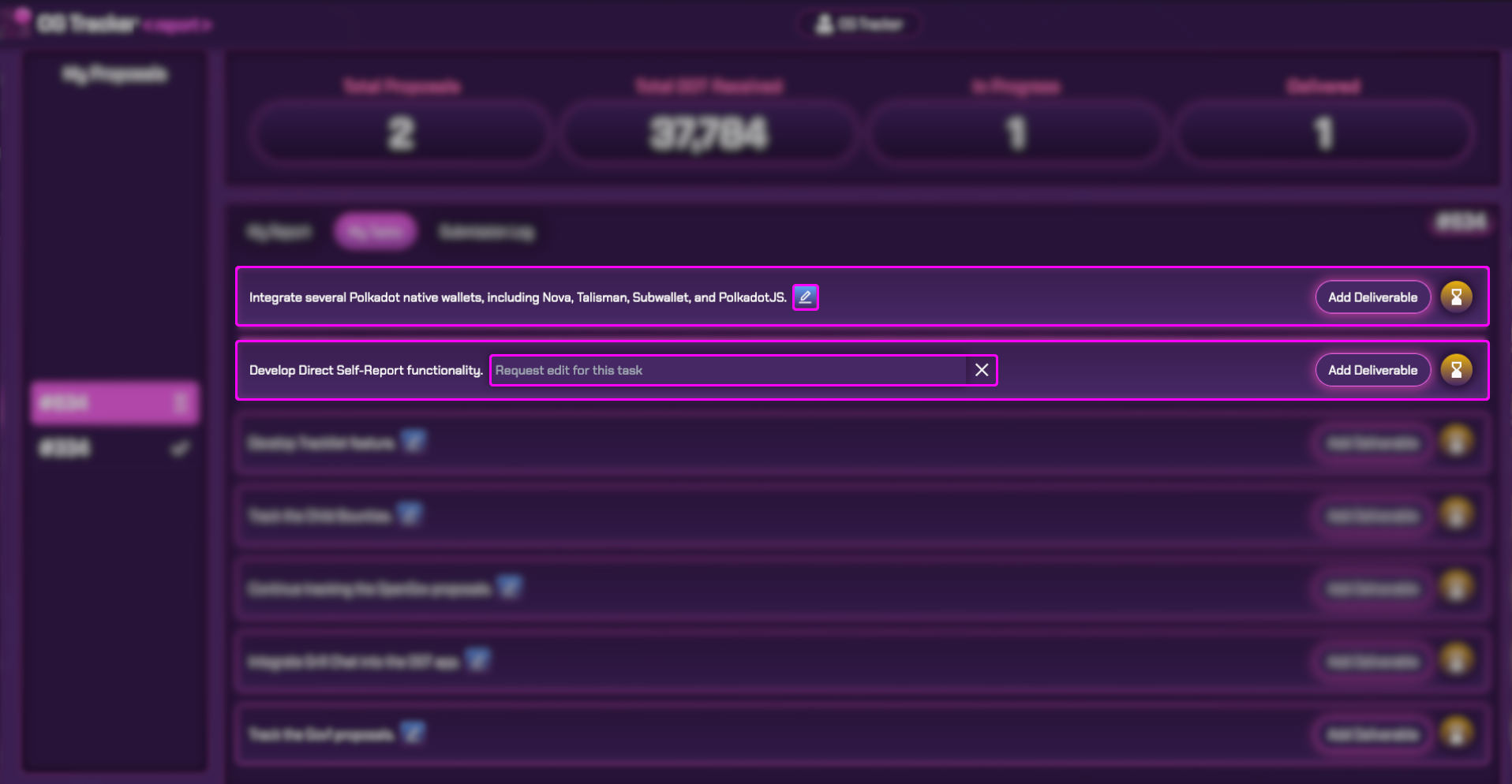Request Edit
By clicking the ‘’pencil’’ icon, you can request an edit for a specific task if it is inaccurate or if changes have occurred compared to the original proposal, and needs to be updated.
- Click the pencil icon.
- Provide details on the edits you want to make and explain the reasons behind them.
- Click Save.
Once your edit request is submitted, the OG Tracker team will review it and either proceed with the requested changes or contact you for further clarifications.