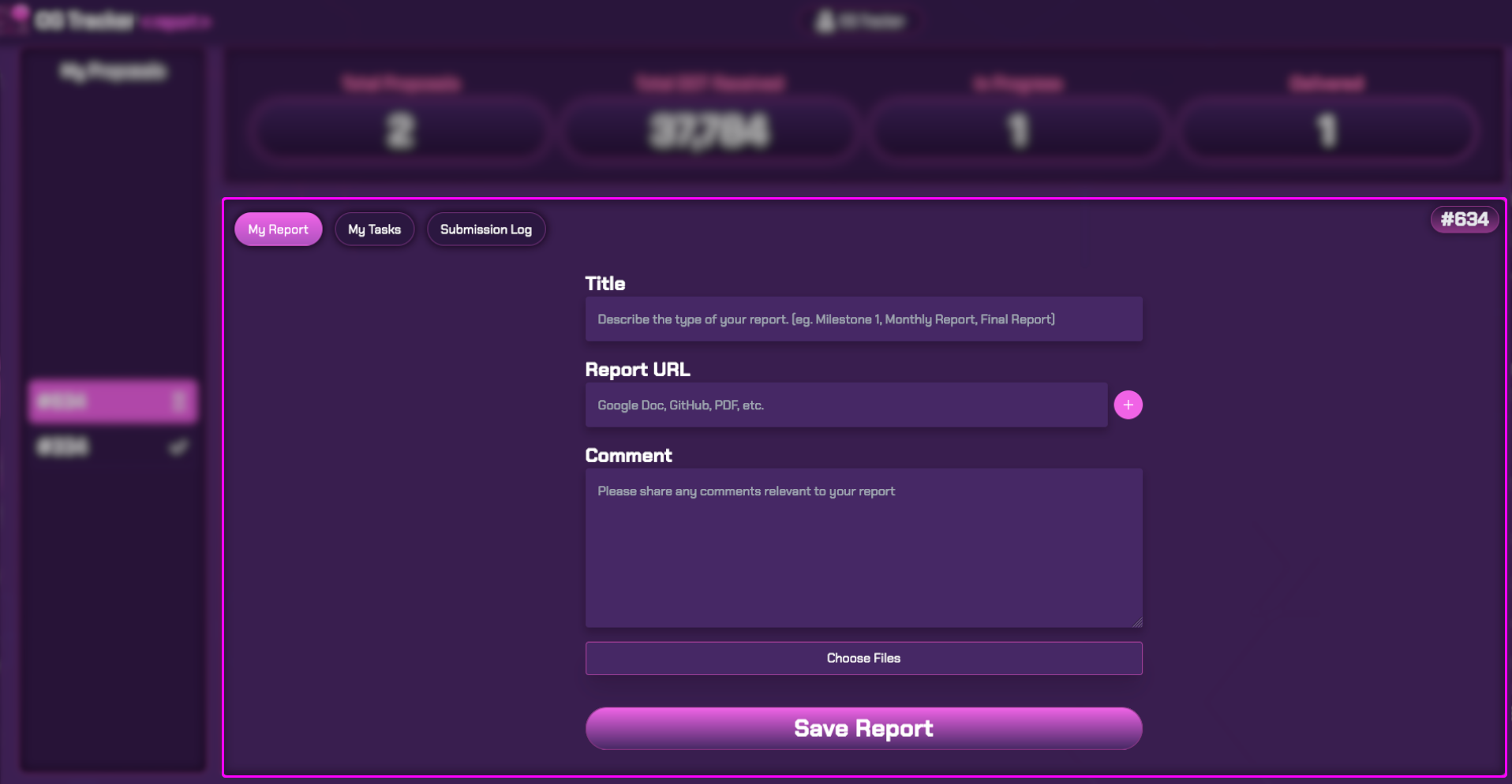My Report
This section consists of four fields: Title, Report URL,Comment, and Choose Files where you can provide updates on the status of your proposal.
Breakdown:
- Title: Specify the type of report or update. Examples:
- Monthly/Bi-Monthly report (e.g., from June to July)
- Quarterly report (e.g., January to April)
- Milestone report (e.g., Milestone 2)
- Final report
- Report URL: If your report is in a format such as Google Docs, Github, PDF, etc. provide the relevant link here. You can add multiple links by clicking the "+" button.
- Comment: Share any comments relevant to your report or important notes that will help us validate your submission faster and more efficiently.
Once you have completed your report, click the ‘’Save Report’’ button. A confirmation pop-up will appear, indicating that your report has been successfully saved.
As a next step, the OG Tracker team will then review your submission and either update the proposal’s status accordingly or contact you for further clarifications.