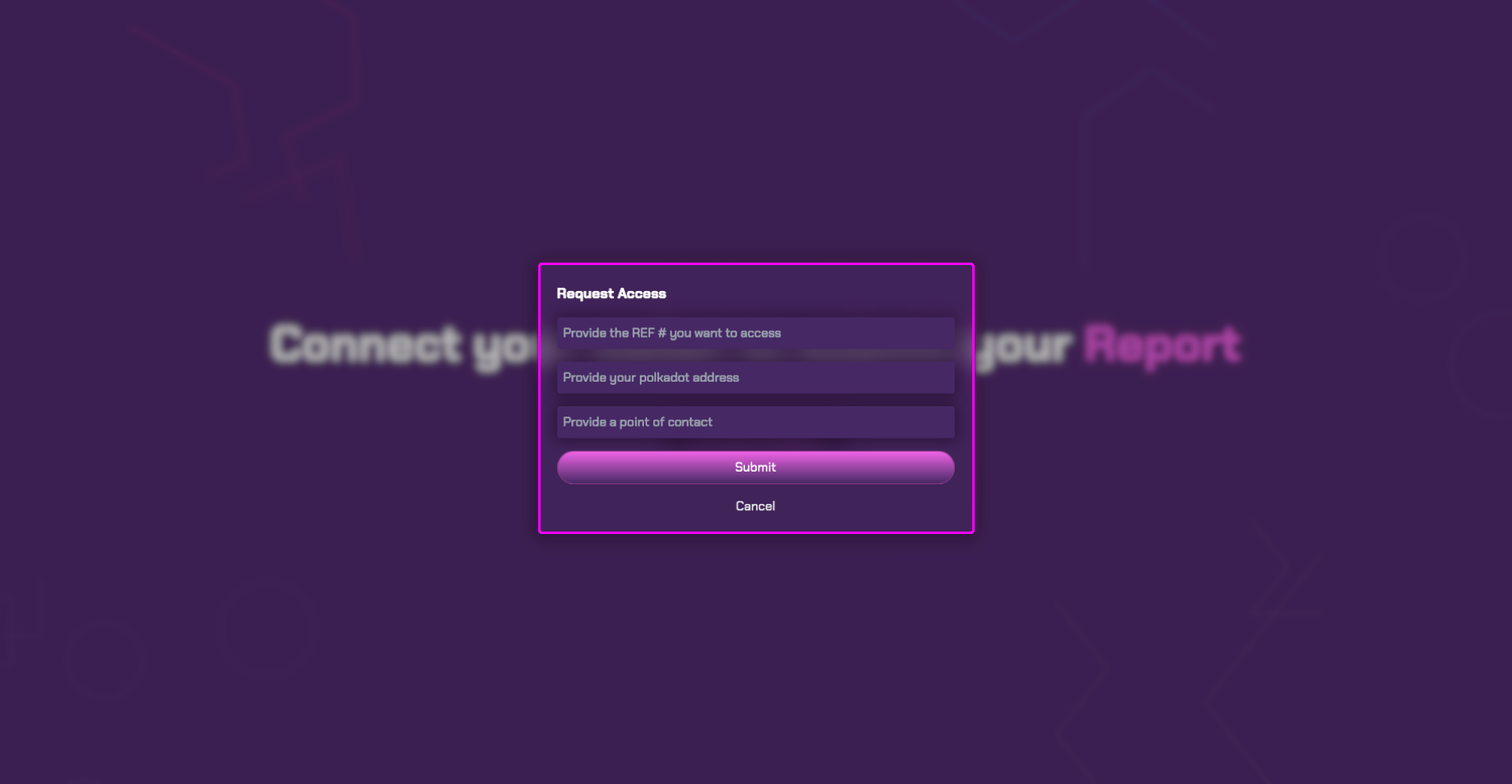Request access for a new address
To request access with a different address, you have to follow these steps:
- Click on the ‘’Connect Wallet’’ button on the landing page and select your preferred wallet option.
- Under your addresses, click on the ‘’Request access with a different address’’ option.
- Complete the form by providing the following details:
- The REF# you wish to gain access to.
- The address you would like to receive admin rights for.
- A point of contact (e.g., X, Telegram, email).
Once you submit the request, we will contact you to verify your involvement with the specified REF#. Upon successful validation, the appropriate permissions will be granted.