Inside The Self-Report App
Once connected, you will be directed to the dashboard.
On the side bar, you will see all your approved proposals listed by their REF #Number.

At the top, you will find exclusive data to your address, including:
- The total number of your approved proposals.
- The total amount of DOT received by this address.
- The overall status of your approved REFs (Delivered, In Progress, Flagged).
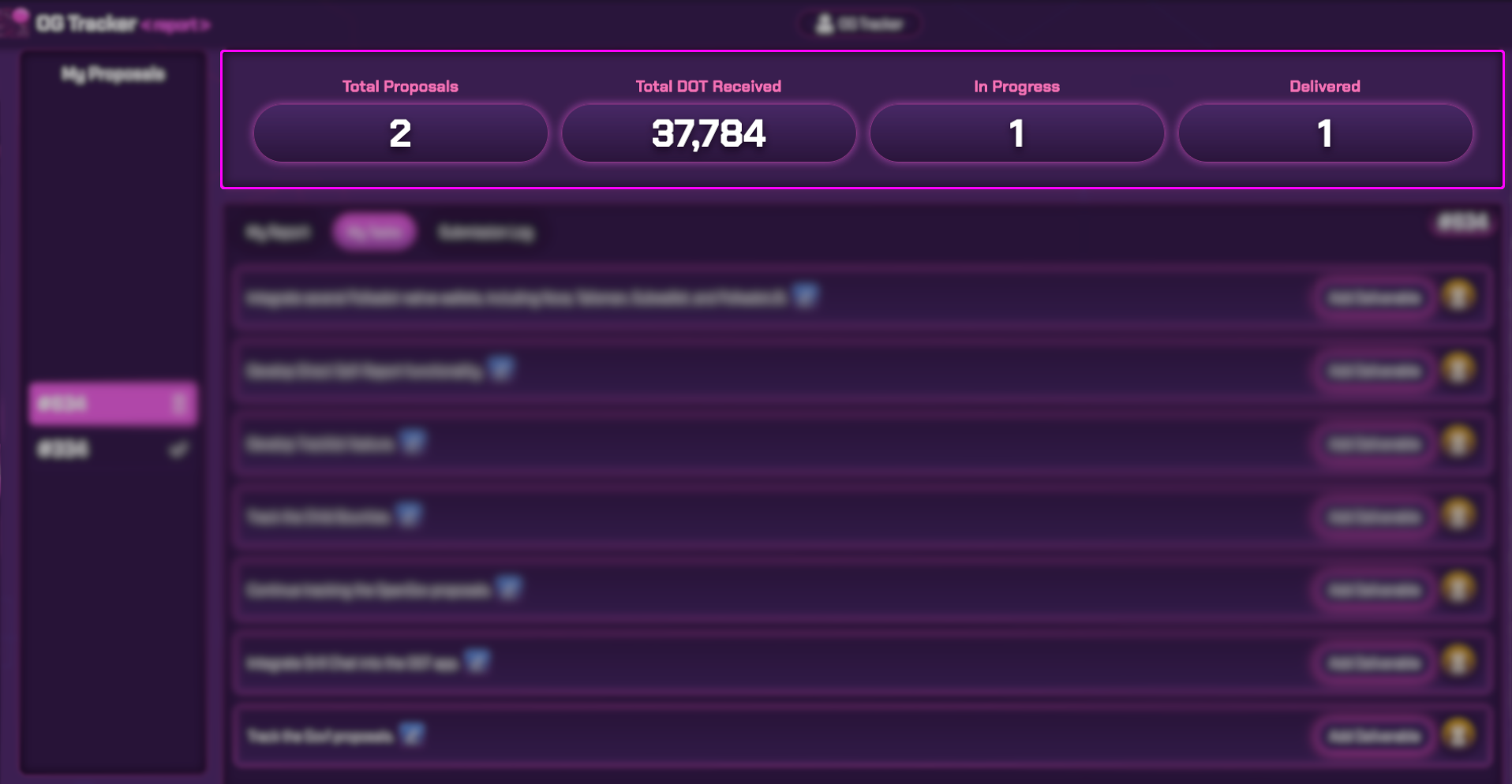
Click on the REF # for the proposal you wish to provide a report or update.
After selecting the proposal, three tabs will appear:
- My Report
- My Tasks
- Submission Log
Let's break them down!